Palm Pilot Nerds, part two
Yesterday's episode ended with a non-negotiable intermission of three whole hours while the Palm Pilot charged up.
Zed and I went off to have lunch as we waited. It was kind of like the three bears going off to take a walk while their porridge cooled, only maybe the opposite, and only two of us, except we went to Carrburritos with a friend, so then there WERE three of us, and it was an excellent diversion.
When we came back the Palm was ready and I immediately downloaded "Bartleby the Scrivener" from ManyBooks.net.
And then, since it was free and legal, I greedily downloaded "Tristram Shandy" too, and the Palm Pilot didn't weigh even a tiny bit more than it had before. So then I got Volume VII of "The Works of Samuel Johnson" too. Again, not a bit heavier. Isn't that amazing?
For a nanosecond I was content.
But then I cooked up a desire so over-ambitious that Zed and I spent an entire 24-hour period trying to satisfy it, and it was unbelievably nerdy, and we didn't even succeed, so if that sounds tiresome stop reading right now and come back tomorrow when I will tell of Zed's Manly Agriculture Project.
It's like this: I've been making Yiddish vocabulary flashcards on my laptop.
First I had to download the wonderful and free virtual keyboard known as Ziggy's Yiddish Keyboard Layout - the technology, and the site (which has a lot more information), brainchild of Noyekh Miller, Shoshke-Rayzl Yuni, & Gyula "Ziggy" Zsigri.
Then I downloaded the wonderful program VTrain. (Zed's recommendation.) I've trained VTrain to input the "fronts" in English and the "backs" right-to-left using the virtual Yiddish keyboard. I don't even have to do any special right- or left-clicking or sprinkling of special herbs. It just works.
So I have almost a thousand Yiddish flashcards which I've input into this program, and I decided I wanted to export them, as a list, onto my Palm Pilot so I'd have them with me in Paris.
Problem: we can't find a way to put the exported file into a format which the Palm Pilot Z22 (a stripped down model which Zed tells me was designed for stupid women, such as myself, and therefore doesn't have brainy features which might make this project easier) can read correctly.
Zed and I spent hours googling the matter and trying to recode my vocabulary list in various programs, checking and unchecking various boxes, emailing each other the results and also trying (unsuccessfully) to beam things to each other by pointing the Palm Pilots at each other and letting them commune.
I'm going to leave out all the entirely failed experiments and just share the two that almost worked:
- PalmFiction is a Palm reader which in a previous build supported Hebrew characters, and in the current build doesn't crash the Palm, so by combining parts of the old and the new version, we got a reader which sees Yiddish! However, it reads it left-to-right instead of right-to-left and also puts the vowels next to the letters instead of under them. It also refuses to see line feeds no matter what I tell it. Its documentation is entirely in Russian, which I've forgotten, and I don't have the time to bone up on it right now.
- Lionscribe.com has a freeware reader and a shareware Hebrew support program called LionHeb. This probably works great for "real" Hebrew and my document looked just right - except that all the vowels were translated randomly as C CEDILLA etc. making the file unreadable.
I emailed them and they contemptuously said they don't support Yiddish vowels. Sadly, an awful lot of Israelis despise Yiddish altogether.
Zed and I both spent an entire day working on this and started up again the following morning. It wasn't until I found myself trying to find a Unicode Conversion program for the Palm that I realized I was in way too deep and it was time to give up.
Zed's comment: "Merely escaping from the palm/Internet Yiddish project was quite a challenge. Especially when they're almost working, computer travails can be really hard to stop. You keep getting that "just one more" mindset where you convince yourself each time that this website will be the last one you try, but when that option proves ineffective your belief that you're on the verge of a huge breakthrough is renewed and you start another website before you realize that you'd broken your promise to yourself." |
Zed pointed out that I could print my flashcards out on (gasp) paper in multiple columns so it would be only a few sheets.
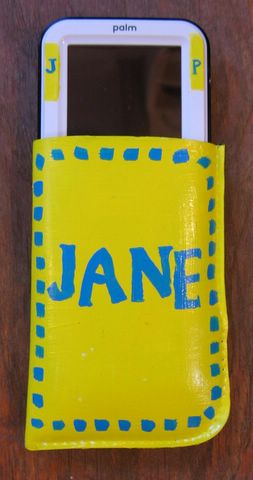 So then to cheer myself up after all this failure, I decided to go low-tech and make a case for my new toy.
So then to cheer myself up after all this failure, I decided to go low-tech and make a case for my new toy.I had an old, free, eyeglass case. I cut the top off and fixed a little hole in it with my current favorite substance, SuperGlue (watch out, don't breath that stuff). Then I painted it so I'd be able to find it again amid the black electronics tangle which has taken over my house since Zed's been home.
Then, since that had been so much fun, I painted my initials on the gizmo itself and then painted both ends of its special communications cable.
This way, Zed and I will be able to tell his and mine apart.
Technorati Tags: Nerd, Palm Pilot, Hebrew, Yiddish, VTrain, PalmFiction, Case, LionScribe, LionHeb, Virtual+Keyboard
Labels: yiddish
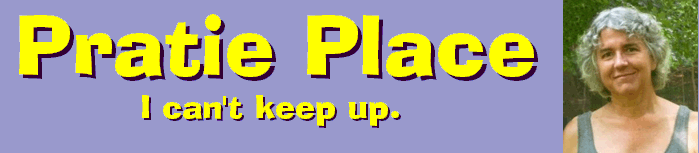

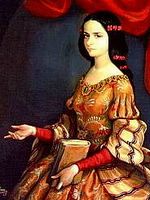
 A few of my daughter
Melina's great posts:
A few of my daughter
Melina's great posts:

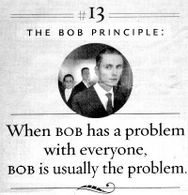
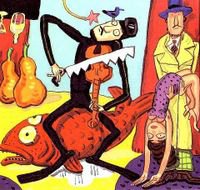

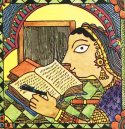

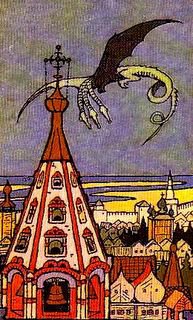
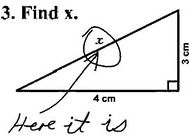
1 Comments:
Did you get the wireless keyboard as well? A Palm is not the same without a wireless keyboard! (And they really are light.)
Wordsmith is my favourite WP program for Palm - a friend recommended it, saying that although it was a bit pricey for a Palm application he had never regretted getting it.
Neither have I, and according to their website they do support most languages:
"WordSmith can support most languages. If you have FineType display turned on, you may need to turn this off. Try selecting "Asian hack support" in the preferences; this may help depending what language hack or localizer software you are using. WordSmith may have trouble with languages that are not directly supported by Palm OS. Right to Left Languages are not currently supported."
Have fun! (And I STRONGLY recommend that keyboard - being able to type is SUCH liberation.)
Post a Comment
<< Home