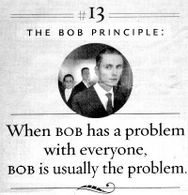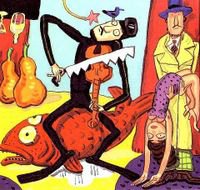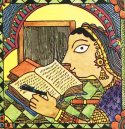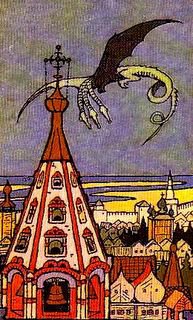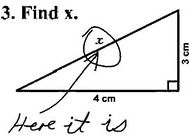How to get the right picture, the right title, and the right description to appear in Facebook shares
I have spent so many hours trying to figure out how to fix something which used to work fine but is now broken:
Have you noticed that when you share a link on Facebook, you are now likely to get some random image and some generic title instead of the featured blog post picture and the title of that very post?
It used to be simple. Then suddenly for weeks whatever I link to from my blog has the same picture and the same title.
So I went down the rabbit hole reading about Facebook's "Open Graph" protocol. Turns out it does not work very well with the Blogger classic templates. The coding which is recommended everywhere fails for me.
Well, there is a very simple manual solution. Facebook now lets you upload your own picture to a share and also lets you edit the title and description of the link.
Paste the URL of your link into the share box but don't hit the "share" button.
Hover your mouse over the undesirable picture which appears and you'll see an "upload picture" option. So that solves the "wrong picture" problem.
But what I just found out now is that if you hover your mouse over the link title it turns yellow (highlighted) and you can edit it.
And if you hover over the description, it too becomes highlighted and you can edit it.
Not automatic. But it works.
Now you’ve taken a very messy link that is not specific to your followers, and told them exactly what they’ll find when they click on it. Simple.
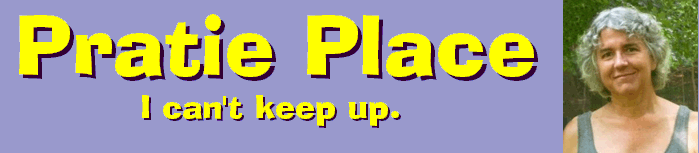

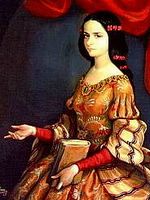
 A few of my daughter
Melina's great posts:
A few of my daughter
Melina's great posts: