A FireFox / Google conspiracy?
I'm used to thinking of both Firefox and Google as being the "good guys" but my credulity was shaken a bit today.
In the last few weeks Firefox has been crashing my desktop frequently; in response, Windows keeps smugly advising, "well this won't necessarily solve your problem, but you are advised to update your copy of Firefox."
I've gotten very leery of updates - so many of them seem to make things worse these days - but Firefox was freezing so much I thought I didn't have much to lose.
So I went to the Firefox site and discovered - well, unless there's a very crafty escape hatch - you can't download Firefox any more unless you ALSO install the Google toolbar!
I didn't ask for or want the Google toolbar, but I had already uninstalled my previous copy of Firefox so I gritted my teeth and said yes.
I downloaded the file and started to install. My Spybot program went crazy. This installation was demanding that many, many registry entries be changed.
It reminded me of when Zed put AOL on my computer and it was as hard to eradicate as twitch-grass - I finally got a special program which announced it had removed 213 (or so) AOL references from my registry.
So I panicked and cancelled the installation and removed the new Firefox from my machine. So I have nothing but Internet Explorer on my desktop now.
UPDATE: I've had to close comments on this post because for some reason it was attracting comment spam, sorry.
Technorati Tags: Google, Firefox, conspiracy, freeze, crash, spyware, browser, toolbar
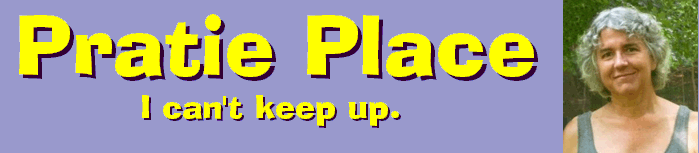

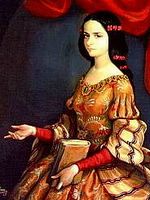
 A few of my daughter
Melina's great posts:
A few of my daughter
Melina's great posts:

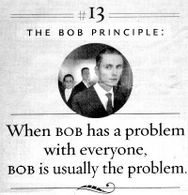
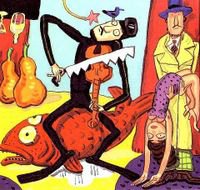

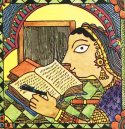

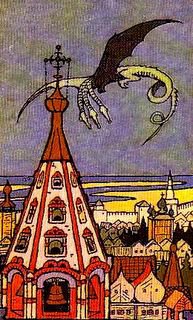
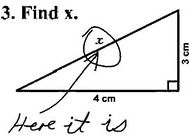
3 Comments:
Let me guess. You went to Google, searched for "Firefox" and clicked on one of the ads, that promise to give you Firefox. There you clicked on "Download Firefox with Google Toolbar" and gave the people 1$ (you clicked on another ad, Google AdSense Referrals).
Next time, click on the first result from Google.
Or go to www.mozilla.com
Yes, go straight to mozilla. FF 2 is suh-weet!
Would someone please help me download Firefox to my computer? I have Internet Explorer and AOL and when I try to download it, AOL Security Edition says that it is not safe and won't let me.
I am trying to figure out how to disable the AOL security and can't figure that either.
I see that Firefox is recommended over IE and I am getting spyware and that so far I have gotten rid of with Spy bot and Ad Aware SE, but I am not so computer savy to know how to get AOL from stopping me from downloading and running the Firefox browser.
Or should I just stick with IE and forget Firefox?
Could you email me at marieflow@aol.com? and also post on this site of course.
<< Home