Trackback (how to ping)
BadAunt asked me how to "ping." Imagine, a question I can answer!
Some people have this capability on their sites but I don't so I use the standalone pinger at aylwardfamily.com
By the way, you can only ping a site if its posts have trackback numbers. So I, for instance, can ping other people, but they can't ping me. UPDATE: Wonderful Kimberly at Music and Cats has pointed out to me that I do, now, have trackback on my site. Oops, I forgot cause nobody ever pings me. (Except now she has.)
Anyway, when I want to ping somebody, I:
- Bring up the standalone pinger.
- Put the site's "TrackBack URL" in the first slot on the form. (You'll find this at the bottom of the post you want to ping, or maybe you have to click the "comments" link to find it.)
- Put the permanent URL for your site (at blogger, we click on the date at the bottom of our posts to get to the permanent URL) in the second slot.
- Add your blog name and title in the next two slots
- Add an excerpt from your piece in the box (not too long or it gets cut off)
- Send
That's it!
Technorati Tags: Ping, Trackback, Blog
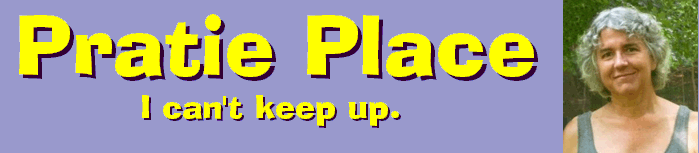

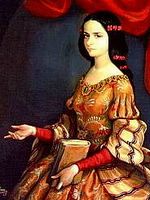
 A few of my daughter
Melina's great posts:
A few of my daughter
Melina's great posts:

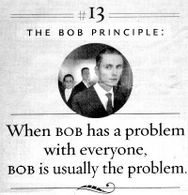
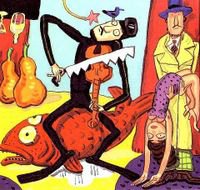

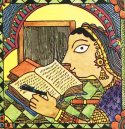

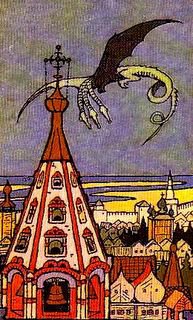
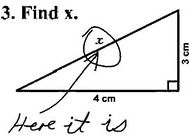
7 Comments:
Thank you!
I'm off to do some pinging. (Is it still OK to ping people you cited a few posts back?)
Have you had Haloscan trackback around for a while, or is it new? It provides you with the trackback URL for each post that Blogger doesn't, and also the capability for doing manual pinging of exactly the sort you described. You have now been pinged. ;-)
I once had a cat named Ping, and I have no idea what pinging means in relation to blogs, or what a standalone pinger is. Sounds faintly pornographic (HA).
P.S. I meant it sounds faintly pornographic in an autoerotic kind of way.
http://kalsey.com/tools/trackback/
will do pings "manually" too
What a great find! I'm off to go ping myself, just because it sounds like fun! ;-)
we wanted to use the trackback without blog system and this information was very usefull. Thank you!
Post a Comment
<< Home