Make websites that older people won't hate! It's a no-brainer.
I've been railing against hip young web designers and their fancy sites with tiny font-sizes and hard-to-click cascades of menus for a long time, and I'm far from 65 years old. Is it more important to designers to impress each other or is it more important to make a website understandable and easy to use?
Usability for Senior Citizens
by Jakob Nielsen
Seniors are one of the fastest growing demographics on the Web. The United States alone has an estimated 9 million Internet users over the age of 65 as of September 2004.
All industrialized countries have huge populations of senior citizens, many of whom have substantial assets.
Although they are typically retired, seniors lead very active lives and often have great interest in modern technologies such as the Internet, which gives them another method to communicate and stay informed.
In our study, email was the main Internet application used by seniors. Our participants used the Web mainly for:
- Research
- News
- Tracking investments
- Researching medication and medical conditions
- And, to a lesser extent, to shop and bank online
To learn how seniors (defined as over the age of 65) use the Web, we conducted three series of usability tests. They asked 20 seniors, and 20 younger internet users to perform these tasks:
- Fact-finding
- Buying an item
- Retrieving information
- Comparing and contrasting
Why is usability lower for seniors?
Websites tend to be produced by young designers, who often assume that all users have perfect vision and motor control, and know everything about the Web.Among the obvious physical attributes often affected by the human aging process are eyesight, precision of movement, and memory.
... we observed several users who did not differentiate clearly between a website's search box and the browser's URL box. After all, both are input fields that you type in when you want to go elsewhere.
Our testing identified many instances of poor design that compounded to make the Web more than twice as hard for seniors to use. Complying with the guidelines for designing for seniors would remove many such usability problems.
The most widely known principle for supporting seniors' computer use is to support larger font sizes than those younger users prefer. The principle may be well known, and it was indeed confirmed by our study, but still, it is frequently violated by sites that freeze text at a tiny font size.
For hypertext links, large text is especially important for two main reasons: 1) to ensure readability of these essential design components, and 2) to make them more prominent targets for clicking.
You should also avoid tightly clustered links that are not separated by white space. Doing so will decrease erroneous clicks and increase the speed at which users hit the correct link. This rule also applies to command buttons and other interaction objects, all of which need to be reasonably large to be easy to click.
Pull-down menus, hierarchically walking menus, etc. cause problems for seniors who are not always steady with the mouse. It's better to make designs that do not require pixel-perfect pointing.
Supportive and Forgiving Design
When websites violate the guideline to use different colors to distinguish between visited and unvisited links, seniors easily lose track of where they have been.We've certainly seen the same problem among all age groups: It's confusing when websites change the standard link colors, and it's particularly confusing when the same color is used for all links, whether or not you have visited the destination page. However, seniors have a harder time remembering which parts of a website they have visited before, so they are more likely to waste time repeatedly returning to the same place.
Seniors also have a harder time using unforgiving search engines and forms. We saw users thwarted because they typed hyphens in their search queries, and punished because they used hyphens or parentheses in a telephone or credit card number.
Error messages were often hard to read, either because the wording was obscure or imprecise, or the message's placement on the page was easily overlooked among a profusion of other design elements. Simplicity is even more important than usual when seniors encounter error handling: Your message should focus on the error, explain it clearly, and make it as easy as possible to fix. Also, as much as possible, website tasks should adapt to seniors and their preferred way of doing things. After decades of writing telephone numbers in a certain way, it's not a very nice experience to come across a form that insists on a different format.
Usability Increases Satisfaction
Seniors strongly prefer those websites that are easiest for them to use. The correlation between the success score for our test tasks and users' subsequent subjective rating of the sites was very strong.Usability for seniors is important, and not just so that they can perform a task aimed at a one-time purchase. By focusing on improving usability for seniors, you can increase their satisfaction and the odds of forming a long-term relationship.
Besides the business reasoning, we all have a very personal interest in increasing usability for seniors: It's the one user category we're all likely to join one day.
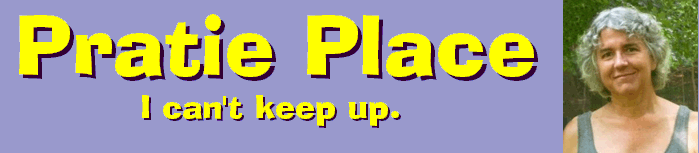

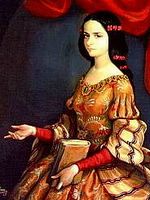
 A few of my daughter
Melina's great posts:
A few of my daughter
Melina's great posts:

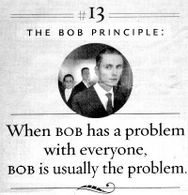
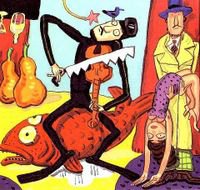

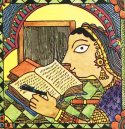

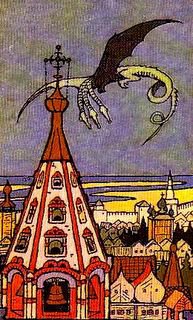
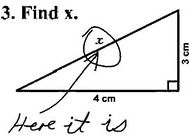
2 Comments:
I employed all the recs. given by the government when I created my boomer and senior vertical search engine at 50somethinginfo.com.
P.S. I'm a boomer who created a website that's exactly the way I want it. Clean, clear, easy. No overload. Just the links to the best sources--for every boomer and senior question.
Cool blog.
Sue
Post a Comment
<< Home